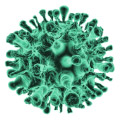WhatsApp: Access the hidden mode and go incognito in the app
If you don’t want anyone to know that you’re connecting or that you saw their messages follow these tips that will help you go unnoticed like a “ninja.”
With these instructions, you can be like “a ninja” and people who don’t want them to know about you, can’t find you in the messaging app.
For this, you need to activate the “hidden mode” of WhatsApp, which is very little known and easy to activate in the app, and although it can be done through an app, it can also be done from settings.
To enable these options, you must follow these steps:
You must open WhatsApp settings.
Select privacy.
Disable “last connection” and “reading confirmation” that would be the blue popcorn.
When you receive a WhatsApp message, you must turn off your phone’s data and WiFi before opening the notification. So you can read what you’ve been written, without appearing as connected, and no one will suspect that you’re connected.
You can reply to messages and send them whenever you want to turn on WiFi or mobile data.
If you want to go ahead and go more unnoticed, you can install the app called “Anti Spy” on the Android Playstore.
Once you install it, it will allow you to forward the messages you receive to read them through this app. With it, you will be able to learn everything you receive without appearing as a connected and without exposing your privacy. With this application, you will also be able to read the deleted messages by your contacts.